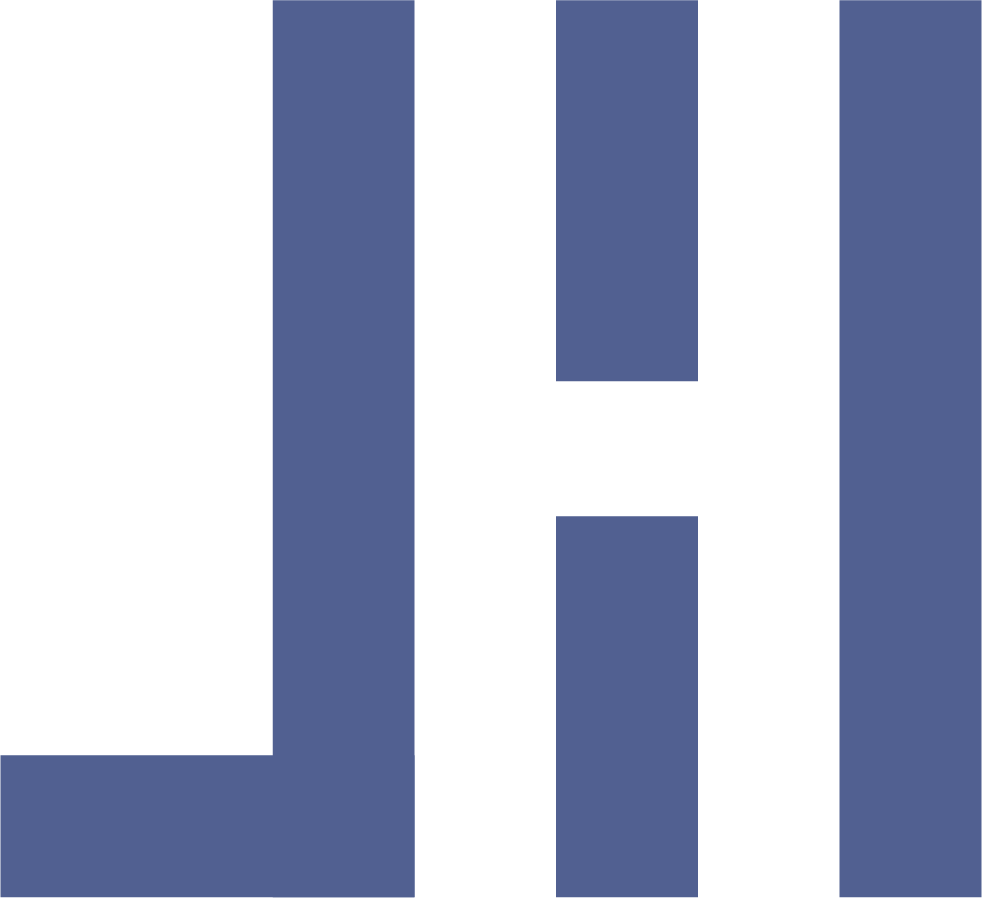First Impressions of Adobe’s Firefly Beta Video Generator.
Back in college, I wrote a paper predicting that animation would eventually reach a point where it’d be almost impossible to distinguish reality from what’s been animated. However, I didn’t foresee machine learning playing such a big role in that shift. While we’re not there yet, it’s starting to feel like that future is just around the corner.
This past week, I was thrilled to get access to Adobe Firefly’s beta video generator. Using this AI, I’ve been experimenting with bringing my photos to life and generating new images from prompts. With a mix of Firefly, Premiere Pro, Photoshop, and After Effects, I stitched together several videos. It’s been a wild creative ride—equal parts exciting and mildly terrifying!
As the world moves faster every day, AI tools like this are changing the game, helping industries save time and costs, whether in marketing, storyboarding, advertising, or beyond. But let’s be real, AI is a tool, not a replacement. No robot is stealing human creativity anytime soon (or our ability to panic five minutes before a deadline).
Like other AI image generators, Firefly’s video generator is limited to five-second clips and works within the details of an image and the prompts it receives. In my experience, about 70-75% of the results didn’t turn out as expected. Sometimes, the AI decides my scene needs a random extra limb, or my subject just casually walks off-screen like they’ve got better things to do. Close-ups, whether AI-generated or real photos, tend to animate more smoothly, while full-body scenes with complex details often become pixelated and distorted, resulting in some truly nightmare-fuel creations.
To improve outcomes, I used Adobe Photoshop to crop close-ups of my subjects and applied generative fill to expand images when needed. By feeding these individually refined images into Firefly, I reduced complexity, allowing for smoother and more realistic motion.
While Firefly still has limitations, keep in mind that this video component is just the beta version. I can only imagine what the final release will bring! If I had to sum it up in a couple of words, I’d say the video generator expansion is both impressive and fun. Adobe has long been the industry standard in design and multimedia, and Firefly is yet another tool pushing creative possibilities for businesses and artists alike. I wouldn’t be surprised if it becomes a major contender in the AI image generator market.